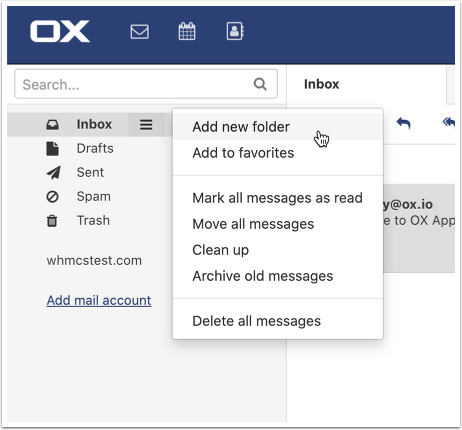You can add subfolders to your email inbox to manage all your incoming emails:
- Login to the OX App Suite via https://us.appsuite.cloud/appsuite/
- Click (More actions) next to the folder to which you’d like to add a subfolder.
- Then click “Add new folder” from the dropdown menu.
- Type the name for your new folder and click "Add".
Your new folder will appear in your inbox folders.