To purchase website and server monitoring services in the Hostingplanet:
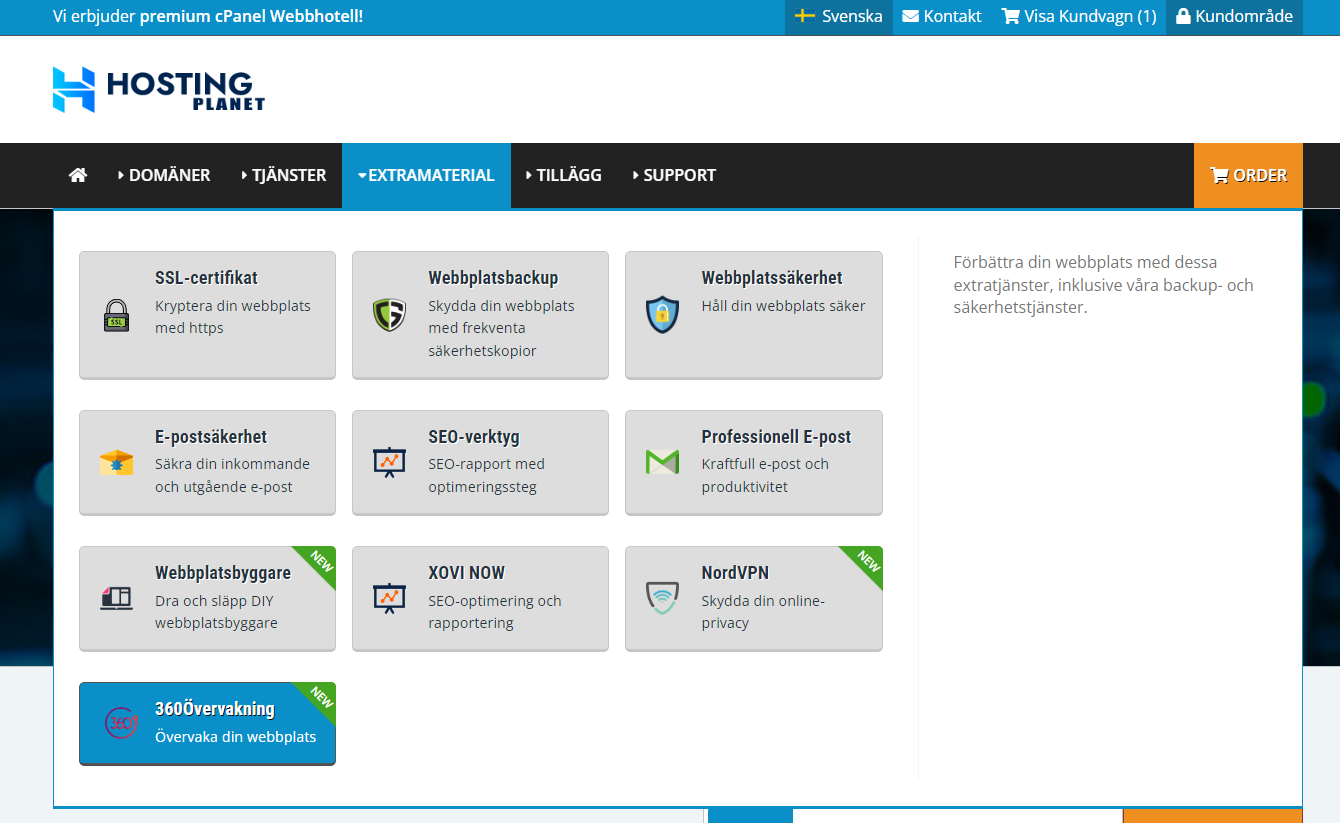
2. Choose whether you want Site Monitoring or Server Monitoring from the landing page.

3. Click Order for your preferred plan based on the number of monitors, frequency of status checks, and alert methods.

The order workflow requires you to select an existing domain name on the account to link to the service or enter a new domain.
Complete checkout normally. After payment, the system will provision the service automatically.
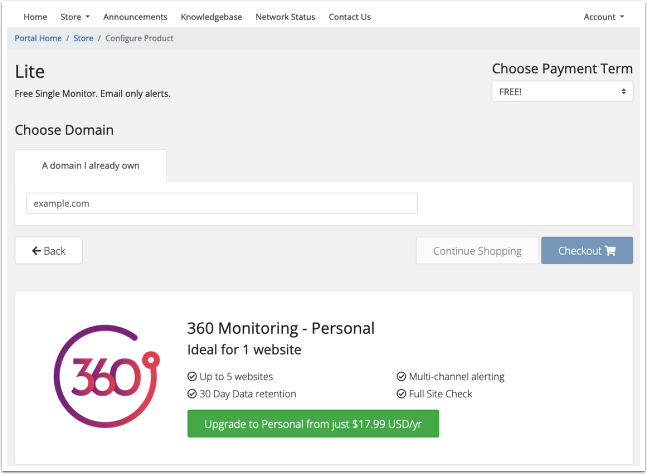
Customers and admins can access the 360 Monitoring dashboard from Hostingplanet to configure the monitors:
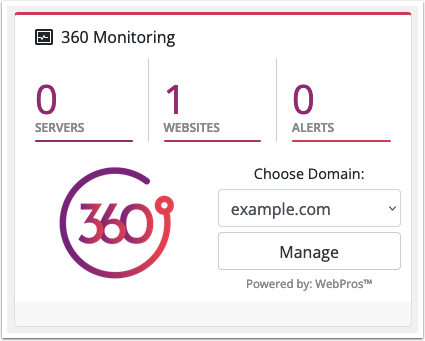
Renewals
Hostingplanet will automatically generate renewal invoices when the Next Due Date approaches.
We recommend paying the renewal invoice before the due date. Otherwise, the monitoring service will expire and stop functioning.

